DTC P0717 Turbine Speed Sensor Circuit No Signal |
for Preparation Click here
DESCRIPTION
This sensor detects the rotation speed of the turbine which shows the input revolution of the transmission. By comparing the input turbine speed signal NT with the counter gear speed sensor signal SP2, the ECM detects the shift timing of the gears and appropriately controls the engine torque and hydraulic pressure according to various conditions, and as a result, the gears shift smoothly.| DTC Code | DTC Detection Condition | Trouble Area |
| P0717 | All conditions below are detected for 5 seconds or more (1-trip detection logic) (a) Gear change is not performed (b) Gear position: 4th, 5th or 6th (c) T/M input shaft rpm: 300 rpm or less (d) T/M output shaft rpm: 1000 rpm or more (e) Park/neutral position switch:
|
|
Check the waveform of the ECM connector.
- Standard:
Terminal No. (Symbol) Tool Setting Condition Specified Condition D74-124 (NT+) - D74-123 (NT-) 1 V/DIV., 2 msec./ DIV. Engine is idling (P or N position) Refer to the illustration
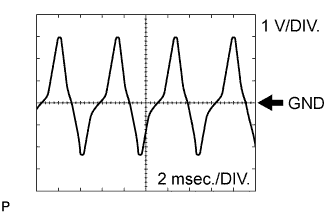
MONITOR DESCRIPTION
This DTC indicates that a pulse is not output from the speed sensor NT (turbine (input) speed sensor) or is output only a little. The NT terminal of the ECM detects the pulse signal from the speed sensor NT (input RPM). The ECM outputs a gear shift signal comparing the input speed sensor NT with the output speed sensor SP2.While the vehicle is operating in the 4th, 5th or 6th gear position with the shift lever in D, if the input shaft revolution is less than 300 rpm*1 although the output shaft revolution is more than 1000 rpm or more*2, the ECM detects the trouble, illuminates the MIL and stores the DTC.
- HINT:
- *1: Pulse is not output or is irregularly output.
- *2: The vehicle speed is approximately 50 km/h (30 mph) or more.
MONITOR STRATEGY
| Related DTCs | P0717: Speed sensor (NT)/Verify pulse input |
| Required sensors/Components (Main) | Speed sensor (NT) |
| Required sensors/Components (Related) | Speed sensor (SP2) |
| Frequency of operation | Continuous |
| Duration | 5 seconds |
| MIL operation | Immediately |
| Sequence of operation | None |
TYPICAL ENABLING CONDITIONS
| The monitor will run whenever the following DTCs are not present | P0705 (Park/neutral position switch circuit) P0751, P0973, P0974 (Shift solenoid valve S1) P0756, P0976, P0977 (Shift solenoid valve S2) P0761, P0979, P0980 (Shift solenoid valve S3) P0766, P0982, P0983 (Shift solenoid valve S4) P0748 (Shift solenoid valve SL1 circuit) P0776, P0778 (Shift solenoid valve SL2) |
| Shift change | After shift change is completed and before starting next shift change operation |
| ECM selected gear | 4th, 5th or 6th |
| Output shaft rpm | 1000 rpm or more |
| NSW switch | OFF |
| R switch | OFF |
| Engine | Running |
| Battery voltage | 8 V or more |
| Ignition switch | ON |
| Starter | OFF |
TYPICAL MALFUNCTION THRESHOLDS
| Speed sensor signal rpm | Less than 300 rpm |
COMPONENT OPERATING RANGE
| Speed sensor signal rpm | 300 rpm or more |
WIRING DIAGRAM
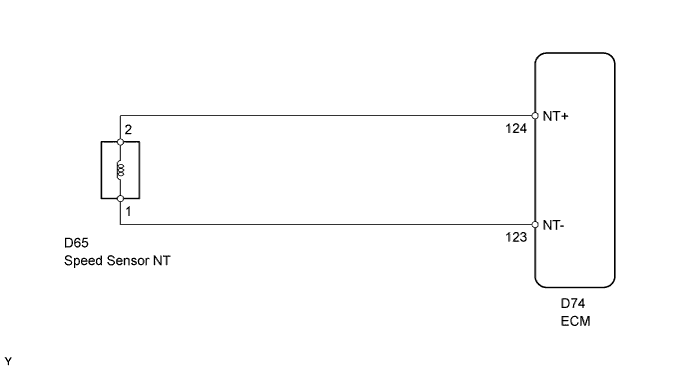
INSPECTION PROCEDURE
- NOTICE:
- Perform the universal trip to clear permanent DTCs (Click here).
| DATA LIST |
- HINT:
- Using the Techstream to read the Data List allows the values or states of switches, sensors, actuators and other items to be read without removing any parts. This non-intrusive inspection can be very useful because intermittent conditions or signals may be discovered before parts or wiring is disturbed. Reading the Data List information early in troubleshooting is one way to save diagnostic time.
- NOTICE:
- In the table below, the values listed under "Normal Condition" are reference values. Do not depend solely on these reference values when deciding whether a part is faulty or not.
Warm up the engine.
Turn the ignition switch off.
Connect the Techstream to the DLC3.
Turn the ignition switch to ON.
Turn the Techstream on.
Enter the following menus: Powertrain / Engine and ECT / Data List.
According to the display on the Techstream, read the Data List.
Engine and ECT: Tester Display Measurement Item/Range Normal Condition Diagnostic Note SPD (NT) Input shaft speed/
Min.: 0 rpm
Max.: 12750 rpmLock-up is: - ON (after warming up engine): Input turbine speed (NT) is equal to engine speed
- OFF (idling with shift lever on N): Input turbine speed (NT) is nearly equal to engine speed
Data is displayed in increments of 50 rpm - HINT:
- SPD (NT) is always 0 while driving:
Open or short in the sensor or circuit. - SPD (NT) is always more than 0 and less than 300 rpm while driving the vehicle at 50 km/h (30 mph) or more:
Sensor trouble, improper installation, or intermittent connection trouble in the circuit.
- ON (after warming up engine): Input turbine speed (NT) is equal to engine speed
| 1.INSPECT SPEED SENSOR NT INSTALLATION |
Check the speed sensor NT installation.
- OK:
- The installation bolt is tightened properly and there is no clearance between the sensor and transmission case.
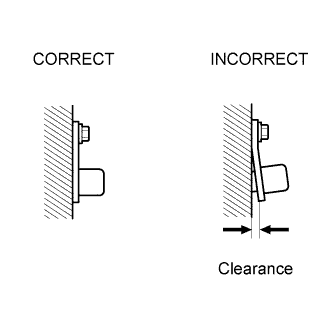 |
|
| ||||
| OK | |
| 2.INSPECT SPEED SENSOR NT |
Disconnect the D65 speed sensor connector.
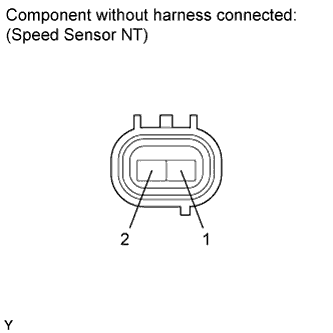 |
Measure the resistance according to the value(s) in the table below.
- Standard resistance:
Tester Connection Condition Specified Condition 1 - 2 20°C (68°F) 560 to 680 Ω
|
| ||||
| OK | |
| 3.CHECK HARNESS AND CONNECTOR (SPEED SENSOR NT - ECM) |
Disconnect the D74 ECM connector.
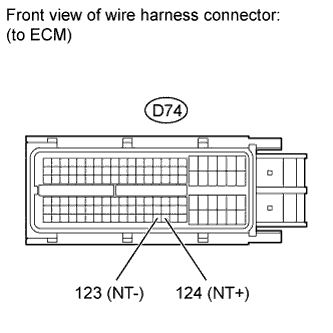 |
Measure the resistance according to the value(s) in the table below.
- Standard resistance:
Tester Connection Condition Specified Condition D74-124 (NT+) - D74-123 (NT-) 20°C (68°F) 560 to 680 Ω D74-124 (NT+) - Body ground Always 10 kΩ or higher D74-123 (NT-) - Body ground Always 10 kΩ or higher
|
| ||||
| OK | ||
| ||
