AUDIO AND VISUAL SYSTEM (w/ Multi-display) > Cannot Call in a Certain Place |
for Preparation Click here
INSPECTION PROCEDURE
| 1.CHECK SURROUNDING CONDITIONS |
Check if the cellular phone can make calls in a certain place.
- OK:
- The cellular phone can make calls.
|
| ||||
| OK | |
| 2.CHECK RECEPTION |
Enter the "Telephone" screen.
Check the "Bluetooth" connection indicator ("BT" indicator).
- Result:
Result Proceed to "BT" indicator color is yellow. A "BT" indicator color is blue. B No connection mark is displayed. C
Text in Illustration *a Example
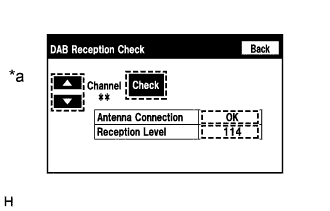 |
|
| ||||
|
| ||||
| A | ||
| ||
